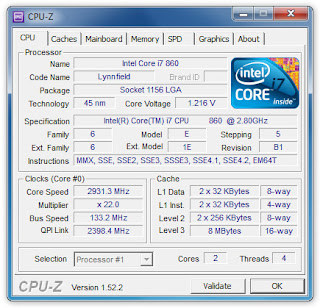Linux Mint is a computer operating system based on the
Linux distribution Ubuntu.
Linux Mint is intended to be a modern, elegant and comfortable operating system which is both powerful and easy to use. Linux Mint provides a more complete out of the box experience by including proprietary and patented software.
Linux Mint introduced its first release, named "Ada", in 2006. Its latest and 13th release is "Maya".
Linux Mint uses primarily free and open source software, making exceptions for some proprietary software, such as plug-ins and codecs that provide Adobe Flash, Java, MP3, and DVD playback. Linux Mint's inclusion of proprietary software is uncommon; most Linux distributions do not include proprietary software by default, as a common goal for Linux distributions is to adhere to the model of free and open source software.
Linux Mint comes installed with a wide range of software that includes Libre Office, Firefox, Thunderbird, XChat, Pidgin, Transmissionand GIMP. Additional software that is not installed by default can be downloaded using the package manager. Linux Mint allows
networking ports to be closed using its firewall, with customized port selection available. The default Linux Mint desktop environments,MATE and Cinnamon, support many languages. Linux Mint can also run many programs designed for Microsoft Windows (such as Microsoft Office), using the Wine software or using virtualization software (such as
VMware Workstation or VirtualBox).
Linux Mint is available with a number of desktop environments to choose from, including Cinnamon, MATE, KDE, and Xfce. Other desktop environments can be installed via APT.
Linux Mint actively develops software for its operating system. Most of the development is done in Python and the source code is available on GitHub.
Minimum Size (megabytes):
783
Maximum Size (megabytes):
898
Last Release:
May 23, 2012