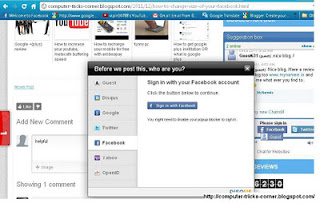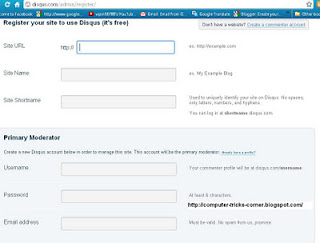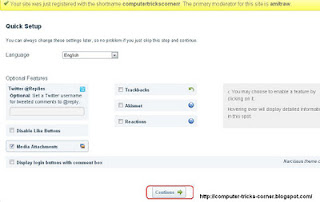1 .Tell me about yourself
Good morning sir/madam.
Thank you for giving me this opportunity.
I am Mohana sundari. K koundar and I have born and brought up in Olappalayam.
I have currently pursuing my BE in M. Kumarasamy College of Engineering with aggregate of 89%.
I am from a secular family.
My achievements are won first prize in athlete and first prize in relay during my school days. And I have participated in drawing competition at National level.
My short time goal is to be placed in a good company and my long time goal is to gain knowledge and improve my skills along with the company growth.
My strength is my hard work and my smile.
My hobbies are drawing and gardening.
Thank you.
2. Why should I hire you?
Strengths:
Reacting to the situation properly.
Take the things in a positive way.
Motivate the people to do good in their works.
Weakness:
I expect more from my work and I want to complete all the things.
3 .Why do you want to work at our company?
Sir/madam,
Your concern is good at all business oriented deals in the world market. If I given an opportunity it is easy for me to develop my personality and i'll get more knowledge and I dedicate my ideas and passion for the development of your concern.
4 . How do you feel about working nights and weekends?
I complete my work within the time limit if the organisation demand to work at night or weekends I definitely do, because I help other in critical situation.
5.Can you work under pressure?
Working under pressure also teach lesson in our life, we are under pressure only from the date of joining school till now we have been suppressed by pressure many times, because at that time only our inner talent come out of the shell. It is easier to ride the cycle in the direction of wind, difficult against the wind but when we want to go in that direction surely we will.
6.Are you willing to relocate or travel?
Relocation or travel based upon the situation only we will decide, at that situation what we feel comfortable do that thing only, without comfort we can't work properly. So anything should be in frank, honest and fair manner.
7.How long would you expect to work for us if hired?
I expect to work till I and the company are satisfied in my work for the company. If company is satisfied and there is no bond and everything seems comfortable to me. I will work as long as my service needed by the company.
8.How much salary do you expect?
As a fresher salary is not my first priority, I only needed to improve my skill and learn new things. So whatever company offers is OK for me.
9.Do you have any questions for me?
Thank you all, hmm, I have only one question. This is because you have been very thorough and covered most of the important areas that I wanted to ask about. Thank you for your professionalism. When should I expect feedback?
Good morning sir/madam.
Thank you for giving me this opportunity.
I am Mohana sundari. K koundar and I have born and brought up in Olappalayam.
I have currently pursuing my BE in M. Kumarasamy College of Engineering with aggregate of 89%.
I am from a secular family.
My achievements are won first prize in athlete and first prize in relay during my school days. And I have participated in drawing competition at National level.
My short time goal is to be placed in a good company and my long time goal is to gain knowledge and improve my skills along with the company growth.
My strength is my hard work and my smile.
My hobbies are drawing and gardening.
Thank you.
2. Why should I hire you?
Strengths:
Reacting to the situation properly.
Take the things in a positive way.
Motivate the people to do good in their works.
Weakness:
I expect more from my work and I want to complete all the things.
3 .Why do you want to work at our company?
Sir/madam,
Your concern is good at all business oriented deals in the world market. If I given an opportunity it is easy for me to develop my personality and i'll get more knowledge and I dedicate my ideas and passion for the development of your concern.
4 . How do you feel about working nights and weekends?
I complete my work within the time limit if the organisation demand to work at night or weekends I definitely do, because I help other in critical situation.
5.Can you work under pressure?
Working under pressure also teach lesson in our life, we are under pressure only from the date of joining school till now we have been suppressed by pressure many times, because at that time only our inner talent come out of the shell. It is easier to ride the cycle in the direction of wind, difficult against the wind but when we want to go in that direction surely we will.
6.Are you willing to relocate or travel?
Relocation or travel based upon the situation only we will decide, at that situation what we feel comfortable do that thing only, without comfort we can't work properly. So anything should be in frank, honest and fair manner.
7.How long would you expect to work for us if hired?
I expect to work till I and the company are satisfied in my work for the company. If company is satisfied and there is no bond and everything seems comfortable to me. I will work as long as my service needed by the company.
8.How much salary do you expect?
As a fresher salary is not my first priority, I only needed to improve my skill and learn new things. So whatever company offers is OK for me.
9.Do you have any questions for me?
Thank you all, hmm, I have only one question. This is because you have been very thorough and covered most of the important areas that I wanted to ask about. Thank you for your professionalism. When should I expect feedback?