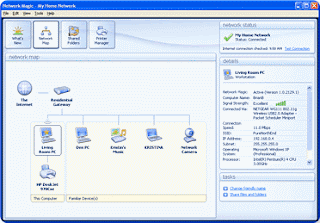 |
| Network Magic |
If you're looking for a simple, free, all-in-one network management tool for a small peer-to-peer network, this is the one to get. It handles all the basic network chores, including adding new devices to the network, fixing broken network connections, setting up wireless encryption and protection, sharing printers and folders, reporting on the state of the security of each PC, and much more.
For example, the network map, pictured nearby, displays every device connected to your network, shows whether it's online or offline, and displays details about each, including the computer name, IP address, MAC address, operating system being used, shared folders, and system information such as its processor and RAM. It also lets you change the machine name, and it displays alerts about each device, such as if it isn't protected properly. Overall, it's far superior to Windows Vista's Network Map.
The software's Status Center is also useful. It displays overall information about your network, such as whether there are any problems with overall security or with an individual PC. It also lets you troubleshoot connections, shows whether there are any intruders on the network, and displays information about wireless protection.
Parents will appreciate some of Network Magic's features. For example, the software can monitor the use of any individual PC on the network for the Web sites it visits, the times the computer is online and which programs are being used, and then mail a daily report about it to an e-mail address. So it's ideal for parents who want to keep track of their kids' computer use. There's much more as well, including a bandwidth tester to show you your current Internet broadband speed.
Note that there are both paid and free versions of the software. The free version includes most basic features, such as repairing broken connections, issuing security alerts, monitoring network activity and the Network Map. The paid version, which costs from $24 to $40 (depending on how many PCs are on your network), delivers daily reports of Internet activity, supports remote access to your network's files and includes other advanced features.
When you install this program, you may need to tell your firewall to let this application access your network and the Internet.

No comments:
Post a Comment